You are here
Business Telephone Lines
Telephone lines to receive and place local, regional, long distance and international calls.
Access the internet or fax services.
Easily add lines as your business grows.
Features:
- Call Forwarding: With Call Forwarding, you can receive important calls, even if you are away from your regular phone. You can set the number that calls will forward to, as well as enable or disable this function, whenever you choose. When Call Forwarding is active on the line with that service, you will hear a short reminder tone on your phone to indicate that a call to that line is being forwarded. Even with Call Forwarding active, you can still make outbound calls from that phone line.
- Caller ID Standard: Before you pick up any incoming call, Caller ID will allow you to see the phone number from where it originates. This gives you the option of answering only the calls that you want. After the first ring, the number will appear on any Caller ID-ready phone or Caller ID display unit you have.
- Caller ID Standard Enhanced: Before you pick up any incoming call, Caller ID will allow you to see the phone number from where it originates as well as that person or company's name. This gives you the option of answering only the calls that you want. After the first ring, the name and number will appear on any Caller ID-ready phone or Caller ID display unit you have.
- Call Waiting: Adding the Call Waiting service to your lines allows you to know if you are on the phone with one person and a second person is trying to reach you. When that second person calls you, instead of hearing a busy signal he will hear a special ring tone. You will hear a beep to indicate that this second person is calling you. You can choose to place the first person on hold and pick up the second call. Then when you are done with that call you can return to your call with the first person.
- Distinctive Ringing: With Distinctive Ringing, you can have more than one phone number assigned to a single phone line. The phone connected to that line will give a separate and distinctive ring pattern depending on which number is being dialed.
- Three-Way Calling: The Three-Way Calling feature can be used to add another person to your conversation for a three-way conference conversation, or as a second line for speaking privately to either party without hanging up on the other.
- Ultra Call Forwarding: With Ultra Call Forwarding you can receive important calls even if you are away from your regular phone. You can set the number that calls will forward to, as well as enable or disable this function, whenever you want even if you are away from your office phone. When Ultra Call Forwarding is active on the line with that service, you will hear a short reminder tone on your phone to indicate that a call to that line is being forwarded. Even with Ultra Call Forwarding active you can still make outbound calls from that phone line.
- Unlimited Call Return: With Call Return you can retrieve any call you didn't catch in time. You don't need to know who called. Just dial *69 and your phone will redial the last number that called you.
- Unlimited Repeat Dialing: If a number you are trying to reach is busy, instead of repeatedly redialing that number you can activate Repeat Dialing. By doing so your phone will automatically check a line that is busy for up to 30 minutes, leaving you free to do whatever else you need to do. As soon as the number is no longer busy, your phone will ring back to signal you, and will automatically place the call.
- Voice Messaging: Voice Messaging is an electronic voicemail system. Voice messaging answers your calls when you are on or away from your phone. The messages can be retrieved from any phone anywhere, and are all protected by a pass code of your own choosing.
Line Hunt - Forward Calls within a Group
Your office phone lines can be set up in a pre-arranged sequence to forward unanswered calls from one line to another until it reaches the last line in the group.
Monmouth Telecom
Founded as an Internet Service Provider in NJ in 1995, Monmouth Telecom has grown to offer a complete set of innovative and economical Business VoIP Phone Services and Business Internet Services. We were NJ's first Internet Service Provider turned Telephone Company in 2000 and in 2006 we began providing businesses with increased functionality using VoIP. Learn more about Who We Are and how Hosted PBX / Virtual PBX is changing the face of business telephone service.
Contact Us
Receive a Free Consultation
877-MONMOUTH
877-666-6688
sales@monmouth.com
Customer Service
732-704-1000
contracts@monmouth.com
Technical Support
Network Operations: 732-704-9000
HPBX Support: 732-704-9950
noc@monmouth.com
hpbx-support@monmouth.com
Locations
Headquarters
Monmouth Telecom
1 Industrial Way West
Bldg D Ste A
Eatontown, NJ 07724
Key Data/Switching Facilities
12 N 7th St.
Camden, NJ 08102
165 Halsey St.
Newark, NJ 07102
423 Washington Ave.
Pleasantville, NJ 08232
18 Paterson St.
New Brunswick, NJ 08901
95 William St.
Newark, NJ 07102
Learn More
Customer Testimonials
Data Services
Business Internet Service
Private Data Networks
Fiber Internet
Network Cabling
Business VoIP Phone Service
Business Phone System
Disadvantages of PBX
Virtual PBX / Hosted PBX
Office VoIP Phones
Features
FAQ
Cisco Vs Polycom
DECT Vs WIFI
CRM Integration
Call Queue Statistics
Click To Dial
Technology Partners
Legacy Telephone Line Terms
Theme by Danetsoft and Danang Probo Sayekti inspired by Maksimer





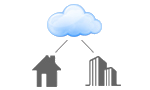


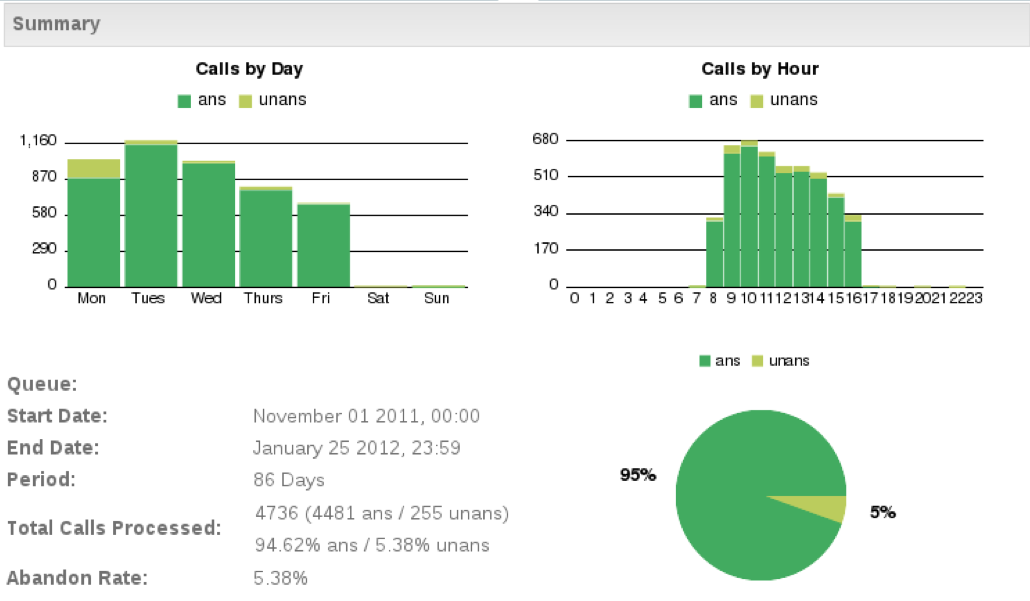
 All staff located in NJ USA. No overseas outsourcing.
All staff located in NJ USA. No overseas outsourcing.