You are here
Email Setup
By default all domains are setup with an ALL IN ONE mail box. This means that anyname@yourdomain.com will be delivered to your primary mail account with Monmouth Telecom.
You have the following options for the primary mail account:
- If you are connecting directly to Monmouth Telecom, you may simply configure your mail client as shown below and collect your mail from your inbox.
- Monmouth Telecom can forward your mail to an e-mail account of your choice, even if it is located on another network.
If you need additional addresses that require delivery to different individuals:
- Setup additional physical email boxes
- Forward your mail to an email account of your choice.
E-mail Settings
You can choose to use either POP3 or IMAP to retrieve your incoming mail. Monmouth Telecom is now happy to support optional SSL/TLS encryption for incoming mail via POP3 or IMAP.
Incoming Mail Server Settings (POP3)
- Incoming Mail Server: mail.monmouth.com
- Account Name or User Name: username (i.e. jdoe)
- Email Address: username@monmouth.com -OR- anyname@yourdomainname.com
- Authentication method: PASSWORD or PLAIN
- Encryption or Connection Security and Port:
- Preferred Setting: STARTTLS, port 110
- Alternate Setting: SSL/TLS, port 995
- Alternate Setting: None, port 110
Incoming Mail Server Settings (IMAP)
- Incoming Mail Server: mail.monmouth.com
- Account Name or User Name: username (i.e. jdoe)
- POP Account (Eudora Only or Claris Email): username@mail.monmouth.com
- Email Address: username@monmouth.com -OR- anyname@yourdomainname.com
- Authentication method: PASSWORD or PLAIN
- Encryption or Connection Security and Port:
- Preferred Setting: STARTTLS, port 143
- Alternate Setting: SSL/TLS, port 993
- Alternate Setting: None, port 143
Outgoing Mail Server Settings (SMTP)
- Outgoing Mail Server:: smtp.monmouth.com**
- Authentication: None
- Encryption or Connection Security: None
- Port: 25
** If you are not directly connecting to Monmouth Telecom, you will have to use the SMTP or Outgoing mail server of the network you are connecting to. Please call your system administrator for the name of the server.
Monmouth Telecom
Founded as an Internet Service Provider in NJ in 1995, Monmouth Telecom has grown to offer a complete set of innovative and economical Business VoIP Phone Services and Business Internet Services. We were NJ's first Internet Service Provider turned Telephone Company in 2000 and in 2006 we began providing businesses with increased functionality using VoIP. Learn more about Who We Are and how Hosted PBX / Virtual PBX is changing the face of business telephone service.
Contact Us
Receive a Free Consultation
877-MONMOUTH
877-666-6688
sales@monmouth.com
Customer Service
732-704-1000
contracts@monmouth.com
Technical Support
Network Operations: 732-704-9000
HPBX Support: 732-704-9950
noc@monmouth.com
hpbx-support@monmouth.com
Locations
Headquarters
Monmouth Telecom
1 Industrial Way West
Bldg D Ste A
Eatontown, NJ 07724
Key Data/Switching Facilities
12 N 7th St.
Camden, NJ 08102
165 Halsey St.
Newark, NJ 07102
423 Washington Ave.
Pleasantville, NJ 08232
18 Paterson St.
New Brunswick, NJ 08901
95 William St.
Newark, NJ 07102
Learn More
Customer Testimonials
Data Services
Business Internet Service
Private Data Networks
Fiber Internet
Network Cabling
Business VoIP Phone Service
Business Phone System
Disadvantages of PBX
Virtual PBX / Hosted PBX
Office VoIP Phones
Features
FAQ
Cisco Vs Polycom
DECT Vs WIFI
CRM Integration
Call Queue Statistics
Click To Dial
Technology Partners
Legacy Telephone Line Terms
Theme by Danetsoft and Danang Probo Sayekti inspired by Maksimer





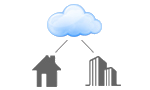


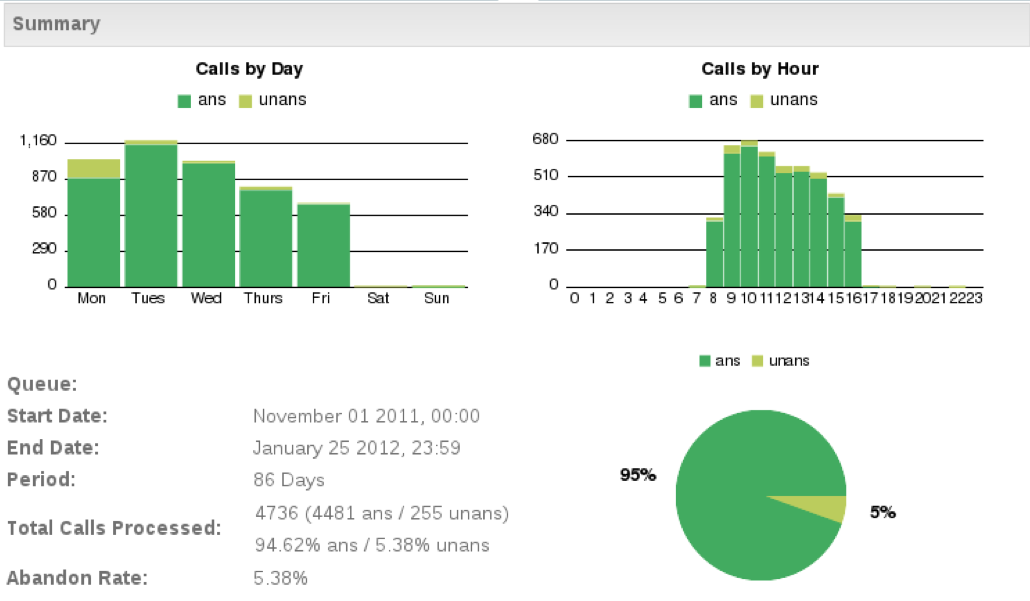
 All staff located in NJ USA. No overseas outsourcing.
All staff located in NJ USA. No overseas outsourcing.