You are here
What is a Soft Key?
Soft keys are a feature of modern voice over ip phones. They provide a way to customize the phone’s user interface depending on the context as well as your your personal preferences. Here is a picture of the Cisco 504G phone. This is one of our most popular phone models and it is reviewed and compared against Polycom's phone models here.

In this picture the Soft Keys are highlighted in red. A Soft Key has two components:
- The text in the LCD screen which tells you the function of the soft key (example from above: Redial is the first soft key)
- The button which you press to invoke the soft key. (Above the buttons are dark grey.)
As you can see in the picture there are 4 soft keys along the bottom edge of the LCD screen. These buttons can take on many different functions. Note that some functions do not make sense in some contexts. For example, it does not make sense to transfer a call if you are not on the phone with anyone! The two most common contexts are on the phone, and idle. Here are some examples of popular functions the soft buttons can take on in each context.
On The Phone
- Transfer
- Blind Transfer
- Conference
- Park
- Redial
- Directory
- Speed Dial
Idle (Phone is on the hook)
- Redial
- Directory
- Call Pickup
- Call Forward Activate / Deactivate
- Do Not Disturb
- Last Call Recieved
- Missed Calls
- Speed Dial
Soft Keys are different from Hard Keys because they are dynamic and can be changed. Hard Keys always have the same function and cannot be changed. An example of a hard key is the Hold Button, or the Volume up or Down Button. The Hard Keys are highlighted below in yellow.

On the Cisco 504G the hard keys include:
- Voicemail
- Menu
- Mute
- Headphone
- Speakerphone
- Hold
- Volume Up / Volume Down
Monmouth Telecom
Founded as an Internet Service Provider in NJ in 1995, Monmouth Telecom has grown to offer a complete set of innovative and economical Business VoIP Phone Services and Business Internet Services. We were NJ's first Internet Service Provider turned Telephone Company in 2000 and in 2006 we began providing businesses with increased functionality using VoIP. Learn more about Who We Are and how Hosted PBX / Virtual PBX is changing the face of business telephone service.
Contact Us
Receive a Free Consultation
877-MONMOUTH
877-666-6688
sales@monmouth.com
Customer Service
732-704-1000
contracts@monmouth.com
Technical Support
Network Operations: 732-704-9000
HPBX Support: 732-704-9950
noc@monmouth.com
hpbx-support@monmouth.com
Locations
Headquarters
Monmouth Telecom
1 Industrial Way West
Bldg D Ste A
Eatontown, NJ 07724
Key Data/Switching Facilities
12 N 7th St.
Camden, NJ 08102
165 Halsey St.
Newark, NJ 07102
423 Washington Ave.
Pleasantville, NJ 08232
18 Paterson St.
New Brunswick, NJ 08901
95 William St.
Newark, NJ 07102
Learn More
Customer Testimonials
Data Services
Business Internet Service
Private Data Networks
Fiber Internet
Network Cabling
Business VoIP Phone Service
Business Phone System
Disadvantages of PBX
Virtual PBX / Hosted PBX
Office VoIP Phones
Features
FAQ
Cisco Vs Polycom
DECT Vs WIFI
CRM Integration
Call Queue Statistics
Click To Dial
Technology Partners
Legacy Telephone Line Terms
Theme by Danetsoft and Danang Probo Sayekti inspired by Maksimer





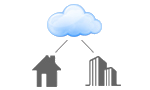


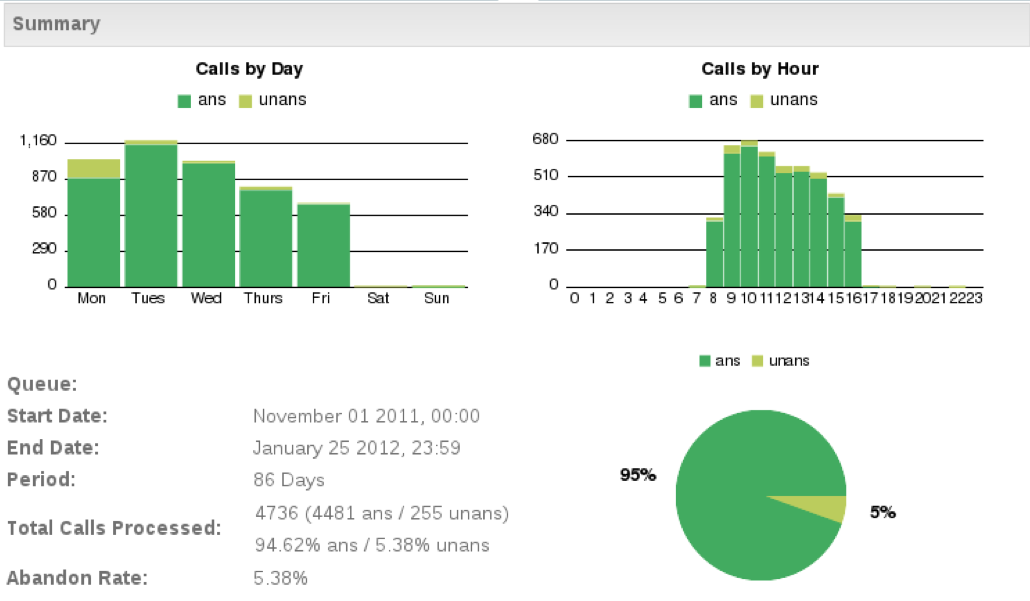
 All staff located in NJ USA. No overseas outsourcing.
All staff located in NJ USA. No overseas outsourcing.