You are here
Schedules and Office Modes

Summary
- Indicate how incoming calls are handled when an office is open, closed, or on holiday.
These are called your office modes and you can have as many as you want, though most businesses have three for each branch office (open, closed, and holiday).
- Enter scheduling information that will determine which mode your office is in automatically.
You can have as many schedules as you please. Most businesses have one schedule for each branch office, though some businesses have a second summer schedule with shorter hours. Other businesses have more schedules because departments within an office have different schedules, such as sales following a different schedule than service/support.
- Manually override the automatic schedule in exceptional cases.
This could mean enforcing a delayed opening due to inclement weather, or closing the office early for a Christmas party. This override can be performed on-site through your desk ip phones, remotely via the web, or remotely via any telephone.
Office Mode Features
Office Modes are at the core of your phone system operation. Generally speaking, whether your office is open or closed will determine if a caller will reach an employee, or if the caller will instead hear an announcement regarding your office hours, and what options they have available to them until you re-open. Specific features offered by Office Modes include:
- Office Modes for All Businesses
A business that normally follows an automatic schedule can take advantage of office modes by overriding the schedule during exceptional circumstances.
- Unlimited Office Modes
Every business operates differently. Add as many office modes as your business needs.
- Change the Office Mode via the Web
Changing your office from open to closed is as easy as pointing and clicking. This can come in handy when dealing with extreme weather events.
- Support for Workgroups
Different branch offices, or even different departments within the same office, can have control over their own opening and closing. This is especially helpful for larger organizations.
- Default Destinations
Set a default destination for an office mode. This default destination will serve as a catch-all for that office mode. This will make sure that as your business grows and you add more telephone numbers to your phone system, no incoming caller is ever greeted with a busy signal or an error message. During the day when your office is in open mode, the default destination could be an Auto-Attendant greeting callers.
Automatic Scheduling Features
- User Friendly Interface
The vast majority of businesses utilize schedules and as such we have gone through great lengths to make sure the schedule web page is very simple and usable. The screen shot below displays a business with a standard schedule and several holidays set up. You can see that during office hours the business is set to day office mode, during off hours the business is set to night office mode, and holidays, the business is set to a special holiday office mode.
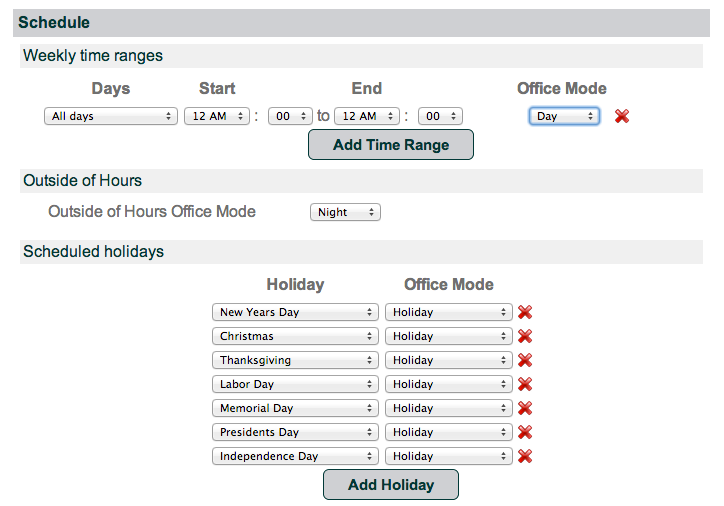
- Support for Workgroups
Different branch offices, or even different departments within the same office, can have their own pre-set schedules. This is especially helpful for larger organizations.
- Auto-Updating for Holidays
Set up your holidays once and have them auto-updated every year. Some holidays fall on a different day every year. With this update you will not need to log in every year and update your holidays. They will update automatically.
Please visit the Hosted PBX page for more details on Monmouth Telecom's Phone System in the Cloud.
Monmouth Telecom
Founded as an Internet Service Provider in NJ in 1995, Monmouth Telecom has grown to offer a complete set of innovative and economical Business VoIP Phone Services and Business Internet Services. We were NJ's first Internet Service Provider turned Telephone Company in 2000 and in 2006 we began providing businesses with increased functionality using VoIP. Learn more about Who We Are and how Hosted PBX / Virtual PBX is changing the face of business telephone service.
Contact Us
Receive a Free Consultation
877-MONMOUTH
877-666-6688
sales@monmouth.com
Customer Service
732-704-1000
customercare@monmouth.com
Technical Support
Primary: 732-704-9000
Secondary: 732-704-1400
noc@monmouth.com
Locations
Headquarters
10 Drs James Parker Blvd
Suite 110
Red Bank, NJ 07701
Key Data/Switching Facilities
12 N 7th Street
Camden, NJ 08102
165 Halsey Street
Newark, NJ 07102
423 Washington Av
Pleasantville, NJ 08232
Learn More
Customer Testimonials
Data Services
Business Internet Service
Private Data Networks
Fiber Internet
Network Cabling
Business VoIP Phone Service
Business Phone System
Disadvantages of PBX
Virtual PBX / Hosted PBX
Office VoIP Phones
Features
FAQ
Cisco Vs Polycom
DECT Vs WIFI
CRM Integration
Call Queue Statistics
Click To Dial
Technology Partners
Legacy Telephone Line Terms
Theme by Danetsoft and Danang Probo Sayekti inspired by Maksimer








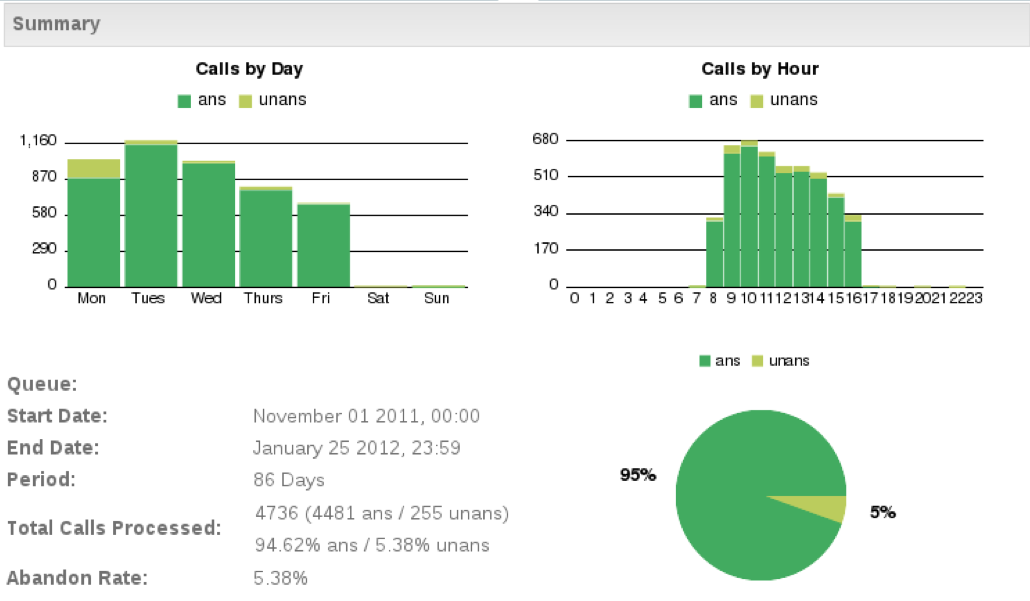
 All staff located in NJ USA. No overseas outsourcing.
All staff located in NJ USA. No overseas outsourcing.